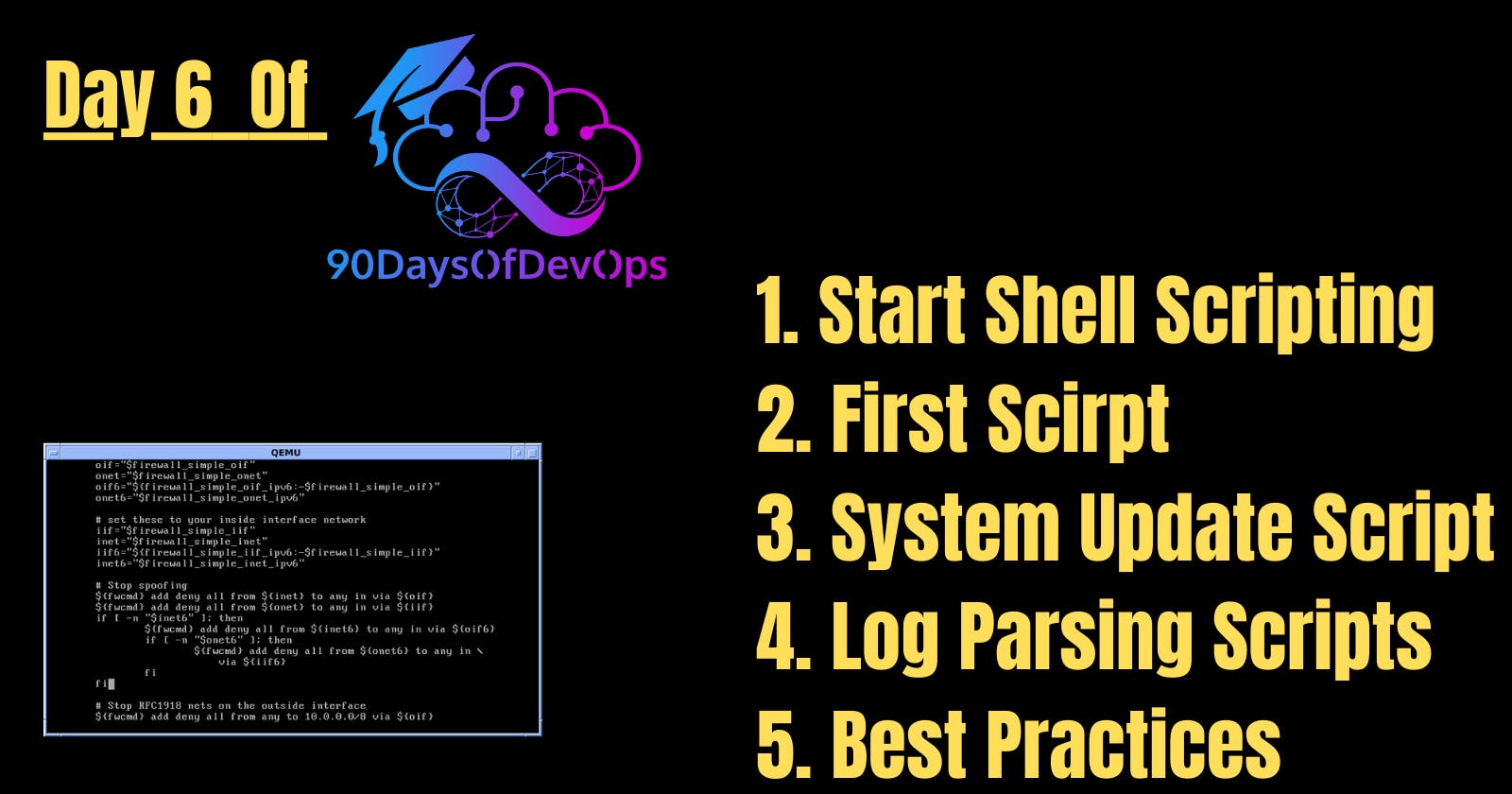Day 6 of 90 Days of DevOps: Mastering Shell Scripting in Linux: A Beginner's Guide to DevOps Automation
Shell scripting is an essential skill for anyone looking to dive into the world of DevOps and automation in Linux environments. They can automate mundane tasks, streamline workflows, and increase the efficiency of operations.
Getting Started with Shell Scripting
Before diving into scripting, it's important to understand the basics of the Linux command line. Familiarize yourself with common commands like ls, cd, cp, mv, mkdir, rm, and grep. Once you're comfortable with these, you're ready to start scripting.
Writing Your First Script
Create a file with the .sh extension using a text editor, for example, hello_world.sh. Then, add the following lines:
#!/bin/bash
echo "Hello, World!"
The first line, #!/bin/bash, is called the shebang. It tells the system to execute the script using the Bash shell. The second line is a simple command that prints "Hello, World!" to the terminal.
Make the script executable with the command chmod +x hello_world.sh, then run it using ./hello_world.sh.
System Update Script
This script updates the system packages, useful for maintaining up-to-date and secure systems.
#!/bin/bash
# Update system packages
echo "Updating system packages..."
sudo apt update && sudo apt upgrade -y
echo "System update completed successfully."
Log Parsing Scrips
This script parses a log file and extracts entries related to a specific term, showcasing text processing capabilities.
#!/bin/bash
# Parse log for specific entries
LOG_FILE="/path/to/log/file"
SEARCH_TERM=$1
grep "$SEARCH_TERM" $LOG_FILE > /path/to/output/file
echo "Log entries containing '$SEARCH_TERM' have been extracted."
Best Practices
Use Comments: Comment your code to explain what each part does. This is especially useful for complex scripts or when sharing scripts with others.
Check for Errors: Include error checking in your scripts to handle unexpected situations gracefully.
Make Scripts Portable: Avoid hardcoding paths and values. Use variables and pass arguments to make your scripts more versatile.
Conclusion
Shell scripting is a powerful tool in the DevOps arsenal, offering the ability to automate and streamline tasks in Linux environments. By understanding the basics and practicing with simple programs, you can gradually tackle more complex automation challenges. Remember, the key to mastering shell scripting is practice and continuous learning.