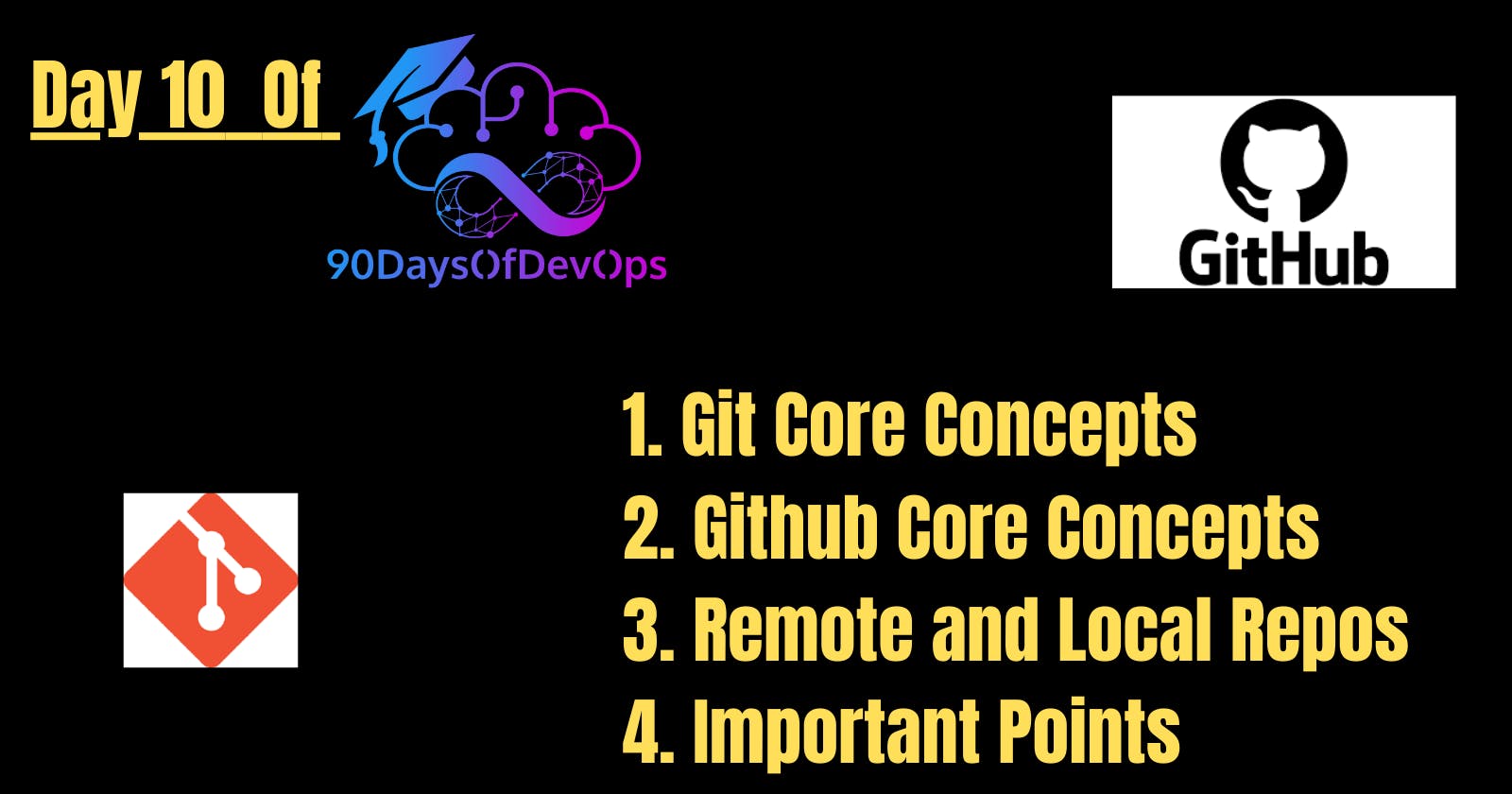For any seasoned developer, the words "Git" and "GitHub" hold immense power. They represent the magic wands that keep code organized, collaboration seamless, and progress steady. But for newcomers, these terms can be shrouded in mystery, their inner workings a confusing labyrinth.
Core concepts in Git and Github:
Git Core:
Repository: The heart of Git, it stores your project's history, including all files, versions, and commit messages. Think of it as a time capsule for your code.
Working Directory: This is where you actively work on your project. Changes made here aren't tracked by Git until you "stage" them.
Staging Area: Here you select specific changes from your working directory that you want to capture in the next commit. Think of it as a draft before finalizing the snapshot.
Commit: This is the actual act of capturing the staged changes with a descriptive message. Each commit acts as a checkpoint in your project's timeline.
Branch: A divergent timeline from the main project codebase. Use branches to experiment with features or fixes without affecting the main code.
Merge: Once happy with a branch, you can merge its changes back into the main branch, integrating your work seamlessly.
Remote Repository: A copy of your local repository hosted on platforms like GitHub, enabling collaboration and sharing.
GitHub Concepts:
Repository (Repo): Similar to Git's repository, it's the core unit of organization on GitHub. Each repo holds project files, commit history, and collaboration features.
Forking: Creating a personal copy of someone else's repo on GitHub. This allows you to experiment with their code, propose changes, and potentially contribute back.
Pull Requests (PRs): Formal proposals for merging your changes from a fork back into the original repo. PRs enable discussion, review, and approval before integrating your work.
Issues: A way to track bugs, feature requests, and other tasks related to a project. Collaborators can discuss, assign, and resolve issues within the GitHub interface.
Branches: Similar to Git branches, they allow divergent development within a GitHub repo. Each branch can have its own PRs and discussions.
Collaboration: GitHub facilitates teamwork through features like code review, issue tracking, and project management tools.
Remote Repository Vs Local Repository
A remote repository is hosted on a remote (this could be on the internet or an off-site server; it could even be the same machine in a different path) and is shared among multiple team members. A local repository is hosted on a local machine for an individual user.
Key Points to Remember:
Git focuses on local version control, while GitHub adds collaboration features on top of Git.
Mastering Git commands is crucial for effective version control.
GitHub's PRs are essential for code review and integration.
Explore GitHub's features like Issues, Wikis, and Projects for enhanced collaboration.